

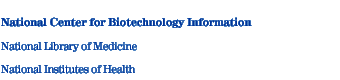

Enhanced Entrez
Entrez Search Services Enhanced
NCBI’s popular Entrez search service has been overhauled to accommodate additional data resources and facilitate more finely tuned searches demanded by the explosion of data in the sequence, structure, and literature databases. The new Entrez not only offers an enhanced search interface to the five familiar databases—Nucleotide, Protein, Structure, Genome, and PubMed—but also adds a sixth database, PopSet for population studies, to the mix.
Central to the new interface is a standard query box on every page that allows you to select a target database and initiate a new search from anywhere within Entrez, making it easier to move from database to database. The new Entrez also offers several features for composing detailed search queries and managing the results, including Limits, Index, History, and Clipboard. These options can be selected from every Entrez page, just below the query box. Detailed documentation, including search examples, is available from a Help link on all Entrez pages.
Limits: Setting Field Restrictions
The Limits feature is used to restrict a search term to a particular database field. Although field specification has always been available in Entrez, the new release has two major changes. First, commonly used field restrictions, such as Molecule Type for DNA sequences and Language for PubMed searches, are listed for each Entrez database and can be selected easily from pull-down menus. Commonly desired data exclusions, such as EST and STS sequences, are easily invoked by checking a box. Second, limits can be applied globally to all searches of a particular database, relieving you of having to incorporate the same restrictions repeatedly in multiple iterations of the searching process.
Just as data fields vary from database to database within Entrez, the parameters available for limiting are also database-dependent. For example, limits unique to PubMed include Publication Type and Language. Limits for the Nucleotide and Protein databases include Gene Location and Modification Date, among others.
Index: Browsing Available Search Terms
The Index option allows you to browse the alphabetical indexes of search terms in each field of the Entrez databases. This is the same basic functionality that was provided through the List Terms search mode in earlier versions of Entrez, with some improvements in ease of use. As you browse, you can select and search the terms you find. Compound searches can be constructed by choosing terms iteratively from the Index list, and combining them by using one of three logical operator buttons provided: AND, OR, or NOT.
History: Recording Previous Searches
The new Entrez automatically retains a search history that can be used to build up a very selective search from a combination of previous searches. The History extends back to a maximum of 100 searches per Entrez session and expires after about 1 hour of inactivity. The History is presented as a table giving, for each search, a search number, the search query, the time of the search, and the number of database hits. Clicking on the number of hits recalls the results of the search. The search number can be entered into the query box as a substitute for the literal query and may be considered a variable. To combine searches “#1” and “#2” and retrieve their intersection, simply enter “#1 AND #2” into the main query box. This result becomes Search History entry #3 and may be used to construct other searches by using “#3” in place of the actual query. A separate History is maintained for each database.
Clipboard: Collecting Search Results
The Clipboard serves as a collection bin for search results. It allows you to save some or all of the documents retrieved from many separate searches as you go along. Items are placed on the Clipboard by checking a selection box next to their item number. Multiple items may be checked in this manner and then added to the Clipboard with a single click. Alternatively, an entire set of results can be saved at once by clicking on Add to Clipboard. Separate Clipboards are maintained for each database, and contents are removed after 1 hour of inactivity.
PopSet: Adding a New Entrez Database
The new PopSet database is available only under the new release of Entrez. It can be selected in the same manner as the other databases, that is, from the list box next to the main query box if you want to launch a search directly from another database, or from the top row of database names if you want to go to the PopSet home page.
PopSet contains aligned nucleotide or protein sequences submitted as a set resulting from a population, a phylogenetic, or mutation study. These kinds of population sets are useful in describing such events as evolution and population variation.
—MM, BR, DW
Both new and old interfaces are running in parallel during an initial testing phase. To try the new Entrez, click on the prominent green ellipse atop the Entrez home page.