From: Chapter 20, Using the Map Viewer to Explore Genomes
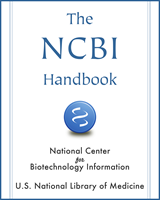
NCBI Bookshelf. A service of the National Library of Medicine, National Institutes of Health.

(a) Note that an OMIM (MIM) number was entered as a query, and the Show linked entries box was checked. (b) The red tick marks next to the chromosome diagram indicate where the results appear to be placed on the chromosome. The left/right placement does not indicate strand; it allows more resolution between tick marks. (c) When a result is returned as the result of a link, the data in the Match column of the table begin with linked to. The complete results for a particular chromosome can be displayed by selecting the name of the chromosome on the graphical portion of the display or selecting all matches in the summary table. The number of matches per chromosome is reported under each chromosome in the graphical overview, and the total number of results returned is indicated below that. Additional pages are provided if the query returns over 100 results. The table indicates the chromosomal location, the match found, the map element returned, the type of match found, and the specific map(s) that contains the query match. Only the first 40 characters are shown in the Match column, and therefore the portion of text that matches the query may not be displayed. All maps that contain any object are viewed by selecting the name of the object in the Map element column. To see only one map, select the name of that map. In some cases, the resultant display will contain related maps in the same sequence coordinates. For example, selecting a sequence-based gene map may result in the display of mRNA alignments, labeled with UniGene cluster designations, and ab initio predictions.
From: Chapter 20, Using the Map Viewer to Explore Genomes
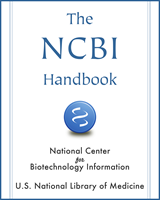
NCBI Bookshelf. A service of the National Library of Medicine, National Institutes of Health.