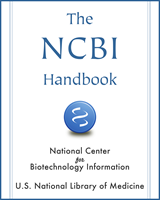
NCBI Bookshelf. A service of the National Library of Medicine, National Institutes of Health.
Title (default)
Details
Clinical Synopsis
Allelic Variants
mini-MIM
Related Entries
Genome Links
Nucleotide Links
Protein Links
PubMed Links
SNP Links
Structure Links
UniSTS Links
Obtaining multiple views of a query result:
1. Enter query term or terms (example: renal failure hypertension).
2. Default display is Titles.
3. Select Clinical Synopsis and click on Display at the left to see the Clinical Synopsis section of all entries that have them.
4. Similarly, select mini-MIM or Allelic Variants.
NOTE: In the same bar, the number of entries to display and the format in which to display them can be configured by use of the Show and Text buttons, respectively.
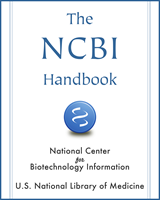
NCBI Bookshelf. A service of the National Library of Medicine, National Institutes of Health.