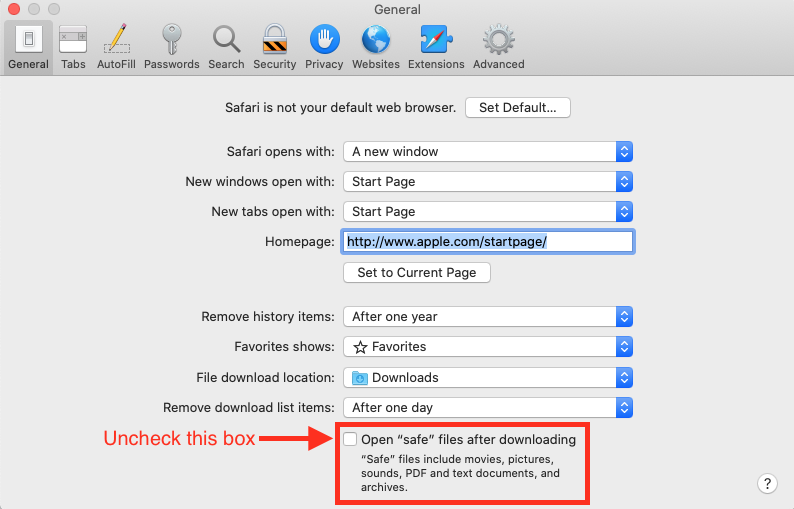Mac Safari zip archive bug
Workaround to avoid Mac Safari zip archive bug
Mac Safari zip archive bug
When I download using Mac Safari, I only see the README file. Where are the data files?
We have identified a bug affecting Mac Safari users. When downloading data from the NCBI Datasets web interface, you may see only the README file after the download has completed (while other files appear to be missing).
This problem is known to affect various versions of macOS, including Mojave (10.14), Catalina (10.15), and Big Sur (11). By default, Mac Safari will automatically extract zip archives after download. Due to a bug in Apple support of zip archives, the extraction may fail to extract all files, but no error message is shown. The failure is dependent on certain details of the zip format, including large file support, necessary for data delivered by NCBI Datasets.
The original zip archive that was downloaded will be found in the Trash. You can recover the downloaded zip archive by opening the Trash folder, and after recovery, extracting the archive manually.
As a workaround to prevent this issue from recurring, we recommend disabling automatic zip archive extraction in Safari until Apple releases a bug fix.
To disable automatic zip archive extraction, go to Safari Preferences, and under General, uncheck the Open “safe” files after downloading option. Note that in addition to preventing Safari from automatically extracting downloaded zip archives, this will also prevent Safari from automatically opening other files types, such as pictures, movies, audio, PDF, and text files.