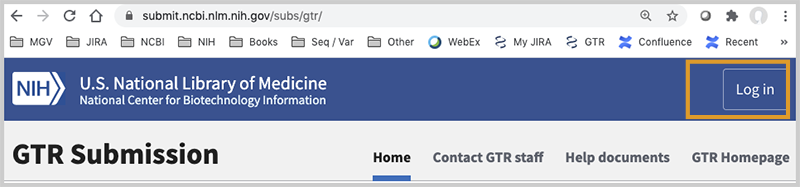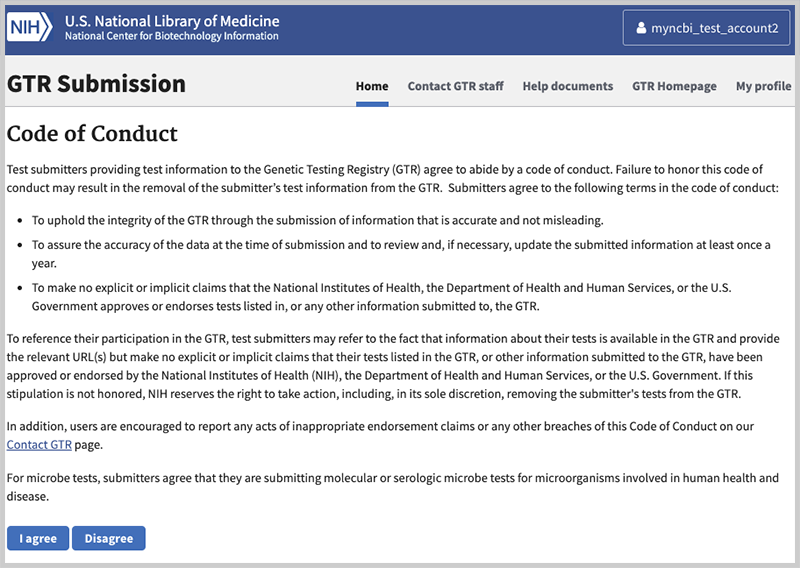Login to the Submission Portal
OMB NO: 0925-0651
EXPIRATION DATE: 01/31/2025
This document describes how to establish access to submit data to NCBI, specifically GTR. You are responsible for maintaining the integrity and security of your data by following the instructions here.
Submission of data to GTR entails following these steps:
- Connect to the GTR submission site which is located here: https://submit.ncbi.nlm.nih.gov/subs/gtr
- Login
- Update your profile (Important and required!)
- Read and accept the Code of Conduct
- Do not share login credentials between individuals
Connect to the GTR submission site
The GTR submission site is part of NCBI's unified submission interface: https://submit.ncbi.nlm.nih.gov/subs/gtr/. The tools in this interface are being established for all submissions to NCBI. When you connect to this site, it should look like this. Note the link to the login interface at the upper right.
Logging in
Login to the Submission Portal using NIH login or third-party login credentials. You can also use your My NCBI account credentials to log in but there are upcoming changes to My NCBI accounts. See the NCBI Account Login Changes FAQs.
Update your profile
Most likely you will be using NCBI's submission interface for the first time. If so, your screen will look like this:
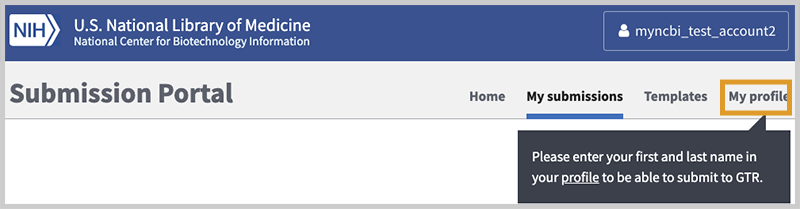
Once logged in, new users must provide contact information so that we know who you are and can contact you easily if a problem arises in your submission. Please click on the 'My profile' link and carefully follow the instructions in the next image.
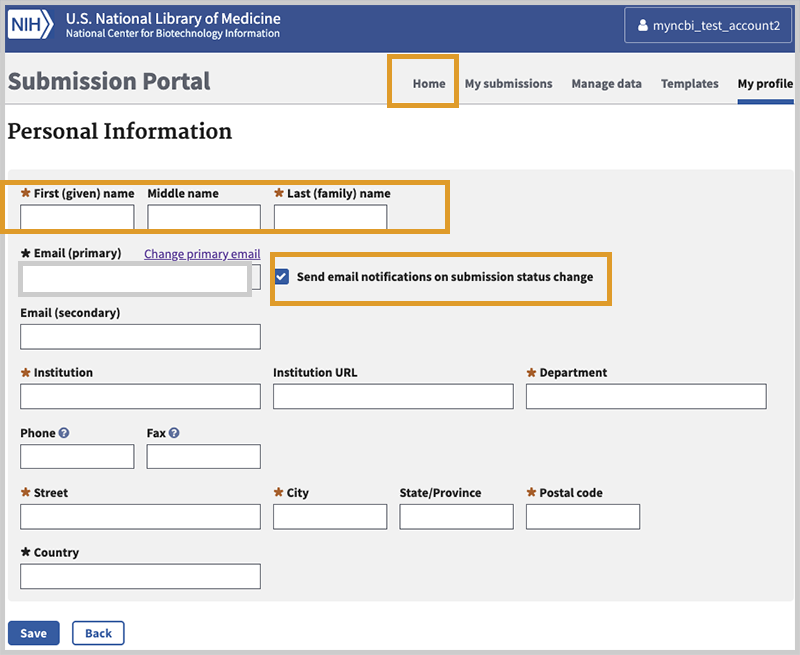
Complete your profile.
You will be presented with a form like the one above. Please note the following:
- When you update your profile, you must submit your first and last name. Completing this information as part of your laboratory submission does not fulfill the requirement to enter it here.
- We highly recommend you leave this box checked - Send email notifications on submission status change - so you will be notified when your submission is processed. You may enter other contact details, but be advised that as a data submitter we will be asking for those data again when you process your laboratory's data.
NOTE: Country field must be completed. For U.S., State must be provided. - Click Save.
- If you are not automatically taken to a new page, click the Home tab at the top of the page or the gray area labelled Submission Portal in the upper left-hand corner.
After completing the login process you will be presented with the Code of Conduct.
After clicking on the Home tab, you will see this page. Scroll down to the section Medical Genetics and Variation Tools and click on GTR.
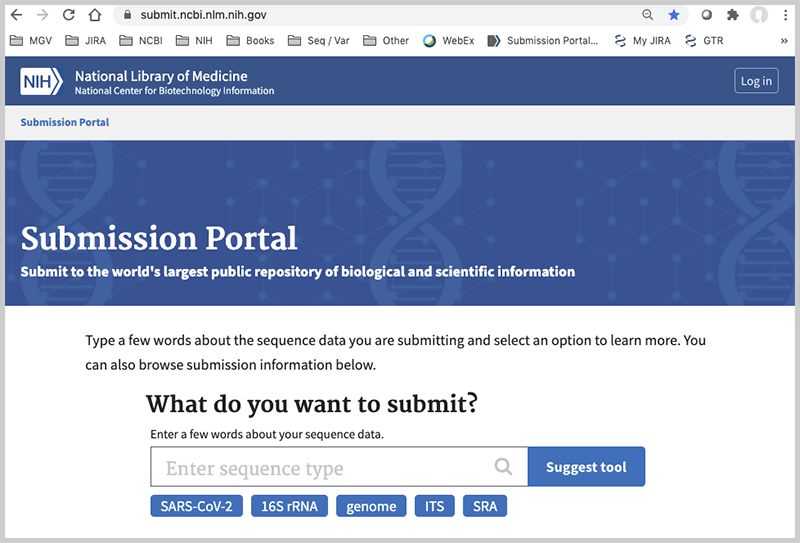
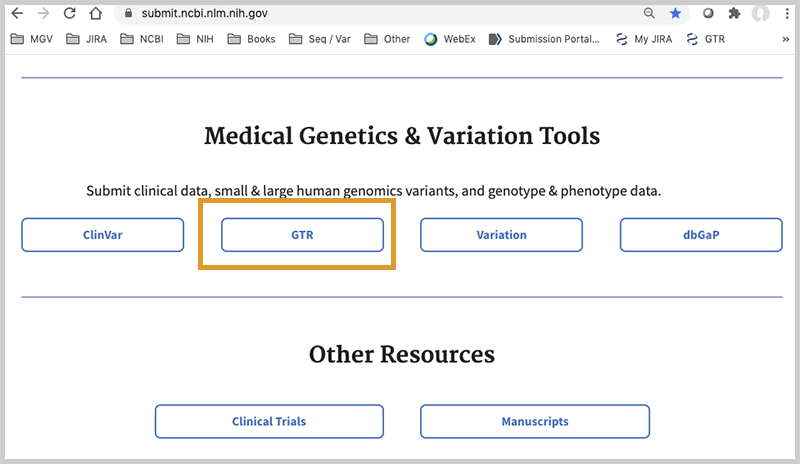
Code of Conduct
When your login is successful, you will be presented with the GTR Code of Conduct. You must read and click I agree to be able to register in the GTR. This screen will not be presented again after you have accepted it. After successfully completing the login procedures and agreeing to the Code of Conduct, you will be able to enter data.
Maintain the integrity of your Submission Portal account and the data for which you are responsible
Sharing of login credentials by multiple individuals is strongly discouraged. Each individual that chooses to submit data to GTR must first read and agree to the Code of Conduct. Individuals that share their login credentials with another person may be compromising the integrity of their submissions.
The Submission Portal includes a feature that enables multiple individuals from an organization to submit data in a function called Groups. Please take advantage of the Groups functions to manage permissions for members of your laboratory to manage data, instead of sharing account information.